MCP-powered RAG Over Complex Docs
...with hands-on implementation.
In this chapter, let us show you how we used MCP to power an RAG application over complex documents.
To give you more perspective, here’s our document:
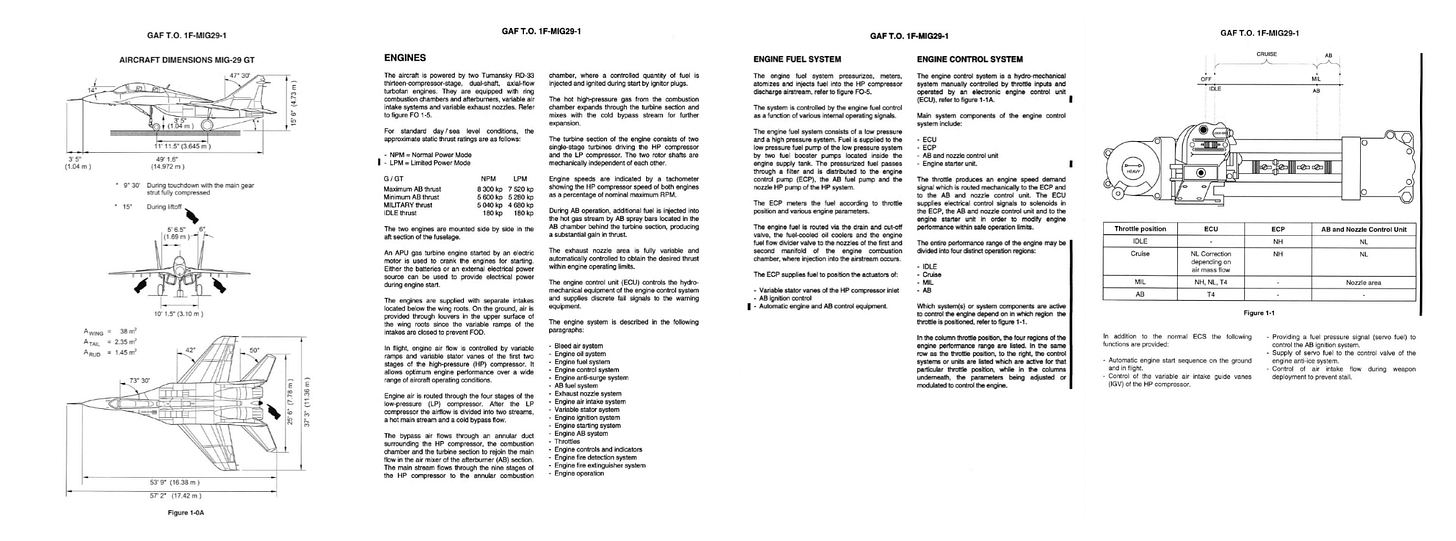
Here’s our tech Stack:
- Cursor IDE as the MCP client.
- EyelevelAI's GroundX to build an MCP server that can process complex docs.
Here's how it works:
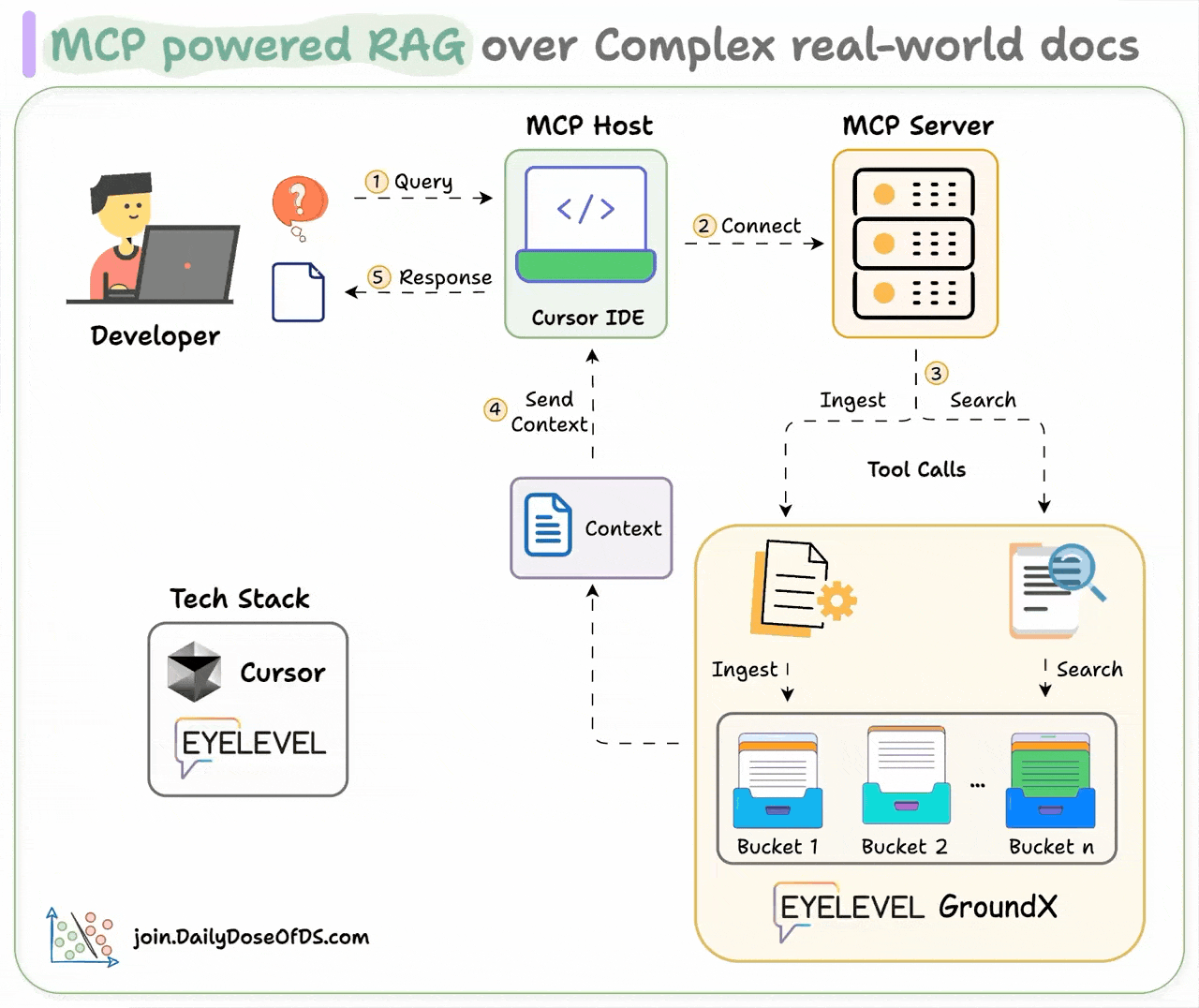
- User interacts with the MCP client (Cursor IDE)
- Client connects to the MCP server and selects a tool.
- Tools leverage GroundX to do an advanced search over docs.
- Search results are used by the client to generate responses.
If you prefer to watch, we have added a video below:
Implementation details
Now, let's dive into the code! The GitHub repo with the code is linked later in the issue.
1) Setup server
First, we set up a local MCP server using FastMCP and provide a name.
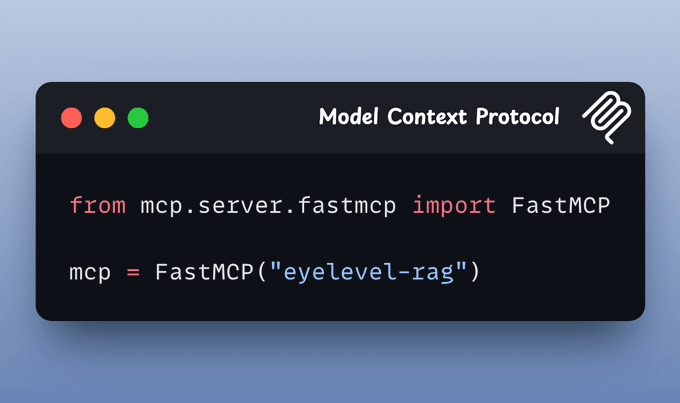
2) Create GroundX Client
GroundX offers capabilities document search and retrieval capabilities for complex real-world documents. You need to get an API key here and store it in a .env file.
Once done, here's how to set up a client:
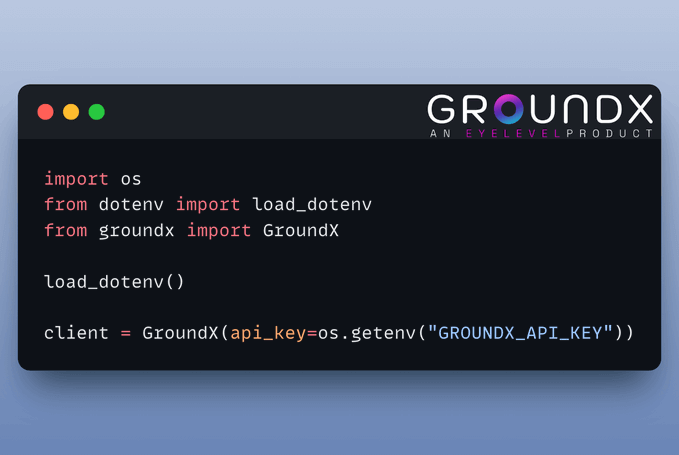
3) Create Ingestion tool
This tool is used to ingest new documents into the knowledge base.
The user just needs to provide a path to the document to be ingested:
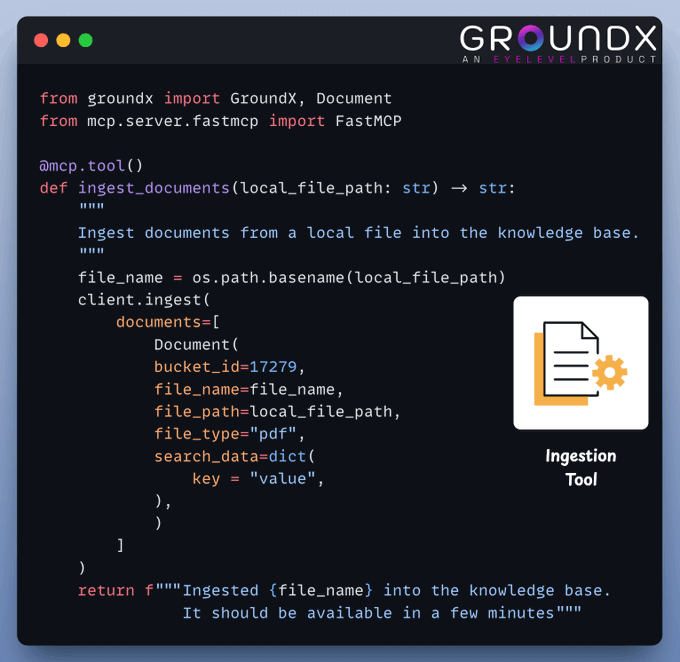
4) Create Search tool
This tool leverages GroundX’s advanced capabilities to do search and retrieval from complex real-world documents.
Here's how to implement it:
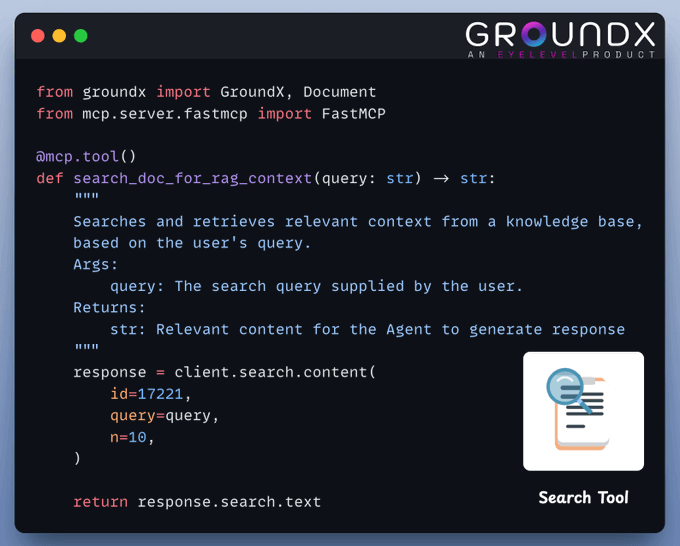
5) Start the server
Starts an MCP server using standard input/output (stdio) as the transport mechanism:
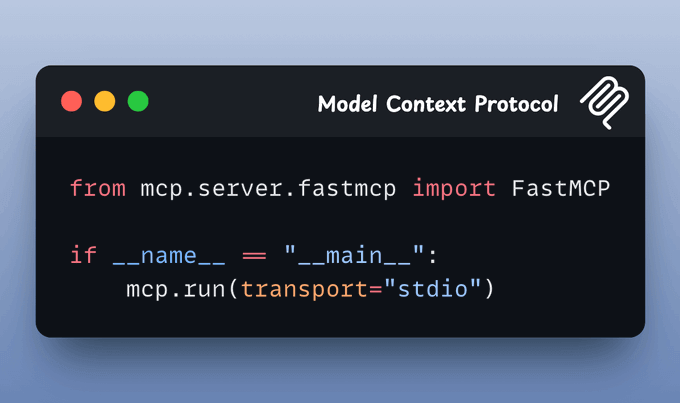
6) Connect to Cursor
Inside your Cursor IDE, follow this:
- Cursor → Settings → Cursor Settings → MCP
Then add and start your server like this:
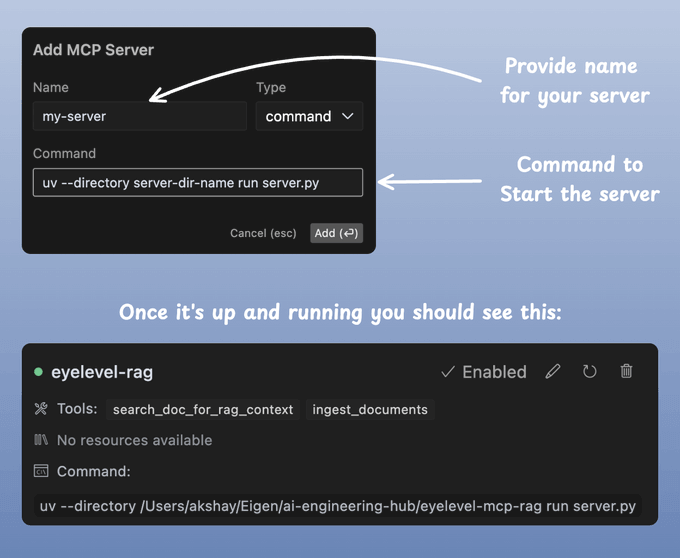
Done!
Now, you can interact with these documents directly through your Cursor IDE.
The video below gives a walk-through of what it looks like:
You can test EyeLevel on your complex docs here →
We use EyeLevel on all complex use cases because they have built powerful enterprise-grade parsing systems that can intuitively chunk relevant content and understand what’s inside each chunk, whether it's text, images, or diagrams, as shown below:
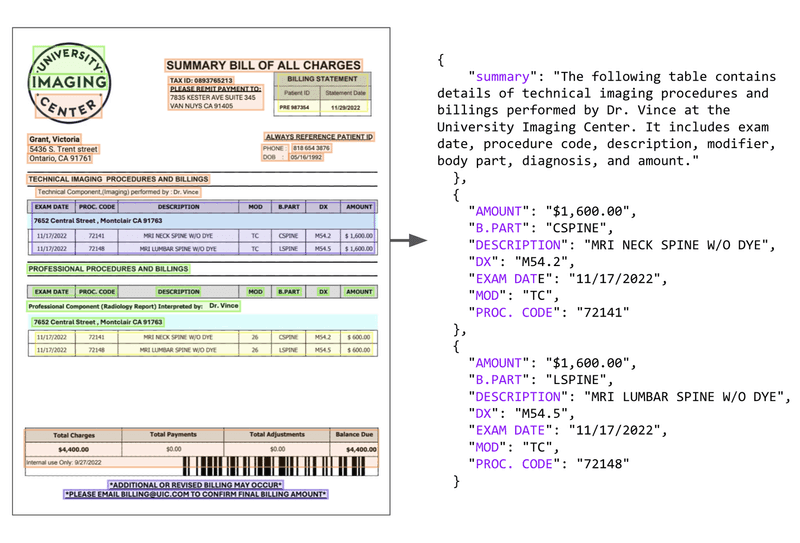
As depicted above, the system takes an unstructured (text, tables, images, flow charts) input and parses it into a JSON format that LLMs can easily process to build RAGs over.
Also, find the code for this demo in this GitHub repo →
Let's move to the next project now!